A Comprehensive Canva Tutorial for Beginners: Creating Stunning Social Media Graphics
9/27/20255 min read


Introduction to Canva and the Importance of Social Media Graphics
In the realm of digital marketing, visually appealing content plays a critical role in capturing the attention of target audiences. Canva, a user-friendly graphic design tool, has revolutionized the way individuals and businesses create stunning visual content for social media. This comprehensive Canva tutorial for beginners will delve into the platform, which offers a broad array of templates, images, and design elements that cater to various branding and marketing needs. With its intuitive drag-and-drop interface, users can effortlessly craft professional-grade graphics without prior design experience.
Social media graphics are essential in enhancing brand visibility and engagement within the competitive digital landscape. High-quality visuals not only attract viewers but also convey messages more effectively than text alone. Brands that invest time and resources into creating captivating social media graphics can significantly improve their engagement rates, build a loyal following, and ultimately drive conversions. Effective graphics differentiate brands in crowded feeds, fostering recognition and enhancing the overall user experience.
This social media graphics guide will explore the myriad features Canva provides, such as customizable templates tailored for each platform—be it Instagram, Facebook, Twitter, or LinkedIn. Integrating striking visuals alongside thoughtful marketing strategies will enable brands to convey their identities more compellingly and resonate with their audiences. As this guide unfolds, users will learn the fundamental skills needed to navigate Canva and efficiently utilize its tools to enhance their social media presence.
Overall, understanding the significance of social media graphics and mastering a tool like Canva can elevate a brand's marketing strategies and effectiveness. Embracing these skills opens avenues for creativity and engagement, ultimately contributing to long-term growth in the digital space.
Step-by-Step Guide to Creating Social Media Graphics with Canva
Creating engaging social media graphics is essential for effective online communication. This guide will walk you through the process of designing stunning visuals using Canva, a versatile design tool suitable for beginners. Follow these actionable steps to craft captivating graphics tailored to your preferred social media platform.
1. Choose the Right Template:
Launch Canva and select the “Create a design” option.
In the search bar, type the name of the social media platform (e.g., Instagram Post, Facebook Cover).
Browse through a variety of templates that are optimized for the specific dimensions you need—Instagram feed posts are typically 1080x1080 pixels, while Facebook covers should be 820x312 pixels.
2. Customize Colors and Fonts:
Select your chosen template and click on the text boxes to edit content.
Adjust the font style, size, and color from the top menu. Utilize Canva’s extensive font library for more options.
Incorporate your brand colors for consistency. Use the color picker tool to match your graphics with your brand identity.
3. Add Images and Elements:
Utilize the “Elements” tab on the left sidebar to incorporate shapes, icons, or illustrations.
To add images, click on the “Photos” tab and either upload your own or choose from Canva’s extensive library.
Drag and drop elements into your design, resizing and positioning them as needed to achieve a balanced composition.
4. Download and Share Your Graphic:
Once satisfied with your design, click the “Download” button located in the top right corner.
Select your preferred file format (PNG, JPEG, or PDF) and ensure the resolution is appropriate for online sharing.
Share directly on your social media platform or save it to your device for later posting.
By following these steps, you can optimize your graphics for social media and effectively communicate your message through visually appealing designs. Remember to experiment and explore the various features Canva has to offer, enhancing your creativity while ensuring your graphics resonate with your audience.
Tips for Designing Eye-Catching Social Media Graphics
Creating eye-catching social media graphics requires a careful balance of various design elements, including color theory, typography, and composition. Understanding these fundamentals can significantly enhance the effectiveness of your visuals. Color theory plays a vital role in evoking emotions and guiding viewer responses. Opt for color schemes that align with your brand identity and evoke the specific emotions you wish to convey. Tools like Canva provide color palettes that can serve as a great starting point for your designs.
Typography is another essential aspect of effective graphic design. Selecting the appropriate font not only affects readability but also sets the tone of your message. Aim for a combination of fonts that fosters harmony while conveying your brand's voice. For instance, pairing a bold headline font with a clean sans-serif body font can create visual interest without sacrificing legibility. Additionally, maintaining a consistent typography style across all your graphics reinforces brand identity and recognition.
Composing your design efficiently is crucial as well. Ensure that your graphics have a clear focal point, guiding viewers' eyes to the most important information. Use contrast, alignment, and spacing to create a balanced composition that is visually appealing. Incorporating user-generated content or relatable imagery can enhance authenticity and engagement, making your posts resonate more greatly with your audience.
Beginners often encounter common pitfalls, such as overcrowding their designs or neglecting brand consistency. To avoid this, focus on simplicity and clarity; less is often more when it comes to effective graphic design. Experiment with different design styles, drawing inspiration from successful social media graphics. Analyze what makes them visually compelling and consider how to incorporate those elements into your work. By embracing creativity and remaining open to new techniques, you can elevate your designs to capture your audience's attention more effectively.
Common Mistakes to Avoid When Creating Canva Designs
As beginners navigate the world of graphic design using Canva, they often encounter various pitfalls that hinder their creative potential. One of the most prevalent mistakes is overcrowding graphics with too many elements. While it can be tempting to include numerous images and text to convey a message, a cluttered design can lead to confusion and detract from the intended focus. To create an effective graphic, strive for simplicity. Embrace ample white space and limit the number of font styles and colors used in a single design. This approach not only enhances readability but also encourages the viewer to absorb the core message.
Furthermore, utilizing low-quality images can significantly compromise the overall impact of a design. Poor resolution or pixelated visuals can create an unprofessional appearance, leading to negative perceptions of the content. It’s crucial to source high-quality images, either through Canva's extensive library or from reputable stock photo websites. Investing time in selecting visually appealing images will yield better results and ensure that your graphics maintain a polished look.
Another common oversight is neglecting brand colors and overall consistency. Inconsistent color schemes can confuse audiences and dilute brand identity. When creating social media graphics, it's essential to adhere to a predetermined color palette that aligns with your branding. This consistency fosters recognition and trust among your audience. Consider creating a brand guide that outlines the colors, fonts, and other design elements to use in Canva. Doing so will streamline your design process and reinforce your brand message across all platforms.
In conclusion, while using Canva offers numerous opportunities for creativity, awareness of common mistakes can enhance the quality of your designs. By focusing on simplicity, employing high-quality visuals, and maintaining brand consistency, you can elevate your social media graphics significantly. Remember, design is an iterative process; practice diligently, refine your skills, and don’t hesitate to share your creations with others for feedback and inspiration.
Connect
Stay updated with our latest tutorials.
Follow
Subscribe
© 2025. All rights reserved.