How to Create a Portfolio Website in 10 Minutes (No Coding Needed)
11/10/20255 min read


Introduction to Portfolio Websites
A portfolio website is an essential digital tool for anyone looking to showcase their professional work and personal brand. It serves as a curated collection of an individual's skills, experiences, and accomplishments, making it particularly beneficial for freelancers, creatives, and professionals across various fields. By presenting their work in an organized manner, individuals can effectively communicate their expertise and unique offerings to potential clients and employers.
In today's competitive job market, having a strong online presence is crucial. A well-designed portfolio website enhances one’s visibility and credibility, allowing for better networking opportunities. Potential employers often seek to understand the abilities and styles of candidates through tangible examples of their previous work. Therefore, a portfolio that reflects the quality and versatility of one's skills is often a deciding factor during job applications and interviews.
The importance of a portfolio website extends beyond merely displaying work; it also acts as a platform for personal branding. By establishing an online identity that resonates with target audiences, professionals can differentiate themselves from others in the field. This differentiation can be a critical element in attracting freelance opportunities or securing full-time positions.
In this blog post, we aim to guide readers through the process of creating a portfolio website swiftly without requiring any coding knowledge. By utilizing user-friendly no-code platforms, even those new to web design can have a functional and aesthetically pleasing portfolio up and running in just 10 minutes. Our goal is to simplify this process, making it accessible to everyone, regardless of technical expertise.
Choosing the Right Website Builder
Creating a portfolio website is a crucial step for professionals seeking to showcase their work and skills effectively. The choice of a website builder significantly impacts the ease of development and the final presentation. Three popular options are Hostinger, WordPress, and Canva, each offering unique features and benefits that cater to varying user needs.
Hostinger is well-known for its user-friendly interface, making it an ideal choice for beginners. It provides an array of templates specifically designed for portfolios, enabling users to tailor their websites to reflect their personal style. The cost-effectiveness of Hostinger's hosting plans combined with robust features makes it a practical option for those on a budget. However, its customization options may be limited compared to more complex platforms.
WordPress stands out for its flexibility and extensive plugin options. It is suitable for users who require advanced features and functionalities. With a multitude of themes and a vibrant community, WordPress allows for endless design possibilities, making it a popular choice among creatives who wish to build an impressive online portfolio. However, it may present a steeper learning curve for novices, and ongoing costs like premium themes and hosting can accumulate.
Canva, primarily recognized for graphic design, has expanded to include website building capabilities. Ideal for users prioritizing aesthetics, Canva simplifies the design process with its drag-and-drop interface. This platform offers a variety of templates that are visually appealing and easy to customize. However, while Canva shines in design, it may lack some essential features found in more comprehensive website builders, limiting its functionality for advanced portfolios.
When selecting the right website builder, consider your level of expertise, design preferences, and specific portfolio needs. Each platform has its strengths and may cater to different user objectives, thus guiding you toward the best choice for your portfolio website.
Step-by-Step Guide to Building Your Portfolio
Creating an impressive portfolio website can be a straightforward process, especially with the right website builder that requires no coding knowledge. Follow these steps to effectively construct a professional-looking portfolio.
Begin by selecting a suitable website builder that caters to your needs. Popular options include Wix, Squarespace, and WordPress, all of which offer user-friendly interfaces and a variety of templates. Once you have chosen a platform, sign up for an account and navigate to the template section. Choose a template that resonates with your style and aligns with the nature of your work. A well-chosen template can set the foundation for a visually appealing design.
After selecting a template, customize the layout to reflect your personal brand. Utilize the editing tools available in the website builder to adjust colors, fonts, and other design elements. Keep in mind that simplicity often enhances readability and user experience. Incorporating your branding elements, such as logos and personal color schemes, can also provide a cohesive look.
Next, it's crucial to add high-quality images that showcase your work effectively. Ensure each image is relevant, properly sized, and optimized for web use to enhance loading speed. Furthermore, consider including descriptive captions or short narratives alongside your images to provide context and engagement.
Integrating essential features like contact forms and links to social media profiles is vital for fostering communication with potential clients. These elements provide alternative means for audiences to reach you, thereby enhancing interaction. Additionally, consider adding a blog section if applicable, as it can serve to further engage visitors and improve search engine optimization.
Lastly, prioritize the optimization of your website for search engines by utilizing appropriate metadata and keywords related to your portfolio's content. Consider a periodic review of the website’s analytics to understand performance and make adjustments over time. This thorough approach not only improves visibility but can also enhance user engagement and experience on your portfolio website.
Final Touches and Launching Your Portfolio
Once the design and content of your portfolio website are in place, it is crucial to implement some final touches to ensure a polished launch. Start by proofreading all content meticulously to eliminate any grammatical errors or typos that may detract from your professionalism. A clean and well-written portfolio enhances credibility and reflects your attention to detail.
Next, evaluate the website’s mobile compatibility. With a significant amount of web traffic originating from mobile devices, ensuring that your portfolio is responsive will provide a consistent experience across platforms. Test your site on various devices to confirm that all elements, such as images and text, display correctly, and that navigation remains user-friendly.
Adding strategic call-to-action buttons is another vital step before launching. These buttons encourage visitors to take the next step, whether it's contacting you, viewing your work, or following your social media accounts. Effective calls to action will increase engagement and provide a clear pathway for potential clients to connect with you.
Once your portfolio is ready, it’s time to promote it. Utilize your social media channels, share your portfolio in relevant groups, and engage with your audience. Consider hosting a virtual launch event where you can showcase your work and invite discussion. Networking can also be beneficial; reach out to contacts who might find value in your portfolio and ask them to share it within their networks.
For further enhancement of your website creation and design skills, explore other related tutorials on Tutspark.com. The platform offers a wealth of resources to assist you in refining your online presence. By following these steps, you can ensure that your portfolio website not only looks great but also attracts the attention it deserves.
Connect
Stay updated with our latest tutorials.
Follow
Subscribe
© 2025. All rights reserved.