The Ultimate Beginner's Guide to Google Search Console
9/30/20254 min read


Introduction to Google Search Console
Google Search Console (GSC) is an essential tool provided by Google that enables website owners and digital marketers to monitor, maintain, and enhance their website's presence in search results. It plays a pivotal role in the successful management of online properties, serving as a bridge between Google and webmasters, facilitating communication and insight into how the website is perceived by search engines.
One of the primary purposes of Google Search Console is to provide insights into website performance, which includes tracking metrics such as impressions, clicks, and average position in search results. This performance monitoring allows stakeholders to analyze user behavior, assess which pages are effective, and identify areas needing improvement. It also empowers users to address issues related to indexing, crawling, and security, thus helping to maintain the overall health of their website.
Additionally, Google Search Console assists in optimizing visibility in search results. By understanding search queries and user engagement metrics, website owners can tailor their content to meet audience demands and align with Google's search algorithms, leading to a better ranking in organic search results. This optimization process is crucial for attracting the right traffic and driving conversions.
Before diving into the more advanced features of GSC, it is imperative for users to grasp the fundamentals of the platform. Familiarity with the basic functionalities, such as submitting sitemaps, checking for mobile usability, and gaining insights into backlinks, lays the groundwork for more sophisticated analysis and strategy development. The significance of Google Search Console cannot be overstated, as it equips users with the necessary tools and information to enhance their website's performance effectively.
Setting Up Your Google Search Console Account
To effectively utilize Google Search Console, the first step is to create a Google account if you do not already possess one. This can be accomplished by visiting the Google Account creation page, where you will be prompted to provide basic information such as your name, desired email address, and a secure password. Once you have established your Google account, you can proceed to set up your Google Search Console account.
Upon logging into Google Search Console, the next step is to add your website. Click on the "Add Property" button, where you will be required to select between two property types: Domain and URL prefix. The Domain property offers a comprehensive view of all subdomains and protocols, while URL prefix allows for tracking only a specific URL. Choose the appropriate option based on how you intend to manage your website's data.
Verification of ownership is a crucial part of the setup process. Google offers several methods for verifying your ownership, including HTML file upload, DNS record modifications, and Google Analytics. The HTML file upload involves downloading a verification file from Google and uploading it to your website's root directory. For the DNS record option, you will need to access your domain registrar, create a new TXT record with the provided values, and wait for some time for DNS propagation. If you are already using Google Analytics, linking your account can simplify the verification process. Each method has its benefits, and it is essential to select one that aligns with your capabilities and configuration.
As you proceed through the setup process, be mindful of common mistakes that novices often encounter. Ensure that the website URL is entered accurately, including the correct protocol (HTTP or HTTPS). Furthermore, consider using a verified method to avoid unnecessary complications. Accurate website verification is paramount to gaining full access to Google Search Console's features and insights.
Navigating the Google Search Console Dashboard
The Google Search Console dashboard serves as a centralized hub for monitoring and optimizing your website's performance in search results. Understanding its primary features is essential for any beginner aiming to leverage this tool effectively. Upon logging in, you will encounter several key sections: Performance, Coverage, and Enhancements, each providing critical insights into your website's SEO health.
In the Performance section, you will find metrics that are crucial for assessing how your site is performing in search engine results. Key metrics include:
- Clicks: The number of times users clicked on your site from search results.
- Impressions: The number of times your site appeared in search results, whether clicked or not.
- Average Position: The average ranking of your site in search results.
The Coverage section provides information about how well your site is indexed by Google. Here, you can identify and manage indexing errors, such as:
- Errors: Pages that could not be indexed due to issues.
- Valid with Warnings: Pages that were indexed but might have some concerns.
- Valid: Successfully indexed pages that present no problems.
Enhancements offers insights into how to improve your website’s performance through structured data, mobile usability, and more. By regularly checking each section, you can extract valuable insights to refine your website. Common navigation pitfalls include overlooking critical alerts and metrics, so make it a habit to explore all features routinely. Utilizing filters and date comparisons can further clarify trends in the data. Engaging with the dashboard's various functionalities will empower you to optimize your website effectively.
Utilizing Google Search Console for SEO Improvement
For beginners looking to enhance their website's visibility, Google Search Console (GSC) offers invaluable insights and tools that can significantly improve SEO performance. By effectively analyzing performance reports in GSC, website owners can uncover high-traffic keywords and pages. This initial step is crucial, as it allows one to understand what visitors are searching for and which content attracts the most traffic. By focusing on these high-performing pages, site owners can optimize content further to capitalize on existing interest.
Another critical feature of GSC is the Coverage report, which is essential for identifying indexing issues. This report provides detailed insights into which pages are indexed successfully and which are experiencing problems. Fixing these issues should take precedence, as a well-indexed site is fundamental to achieving better search rankings. It may involve adjustments like ensuring that the sitemap is correctly submitted or refining robots.txt files that may inadvertently block important content from being crawled.
Additionally, tracking the performance of rich results is vital for those aiming to stand out in search results. GSC allows users to monitor how well their structured data is performing, which in turn can affect click-through rates and user engagement. To make the most out of these features, it is advisable to prioritize optimizations based on the metrics observed in GSC, focusing on areas that demonstrate the most significant impact, such as pages with high impressions but low click-through rates.
Furthermore, setting up alerts for critical issues can help website owners act quickly, ensuring that minor problems do not escalate into significant hurdles. By embracing GSC as a regular practice in website management, users can continuously monitor site performance and make informed adjustments. Consistent engagement with GSC not only aids in fixing issues but also fosters an ongoing commitment to SEO improvement, paving the way for sustained online presence and success.
Connect
Stay updated with our latest tutorials.
Follow
Subscribe
© 2025. All rights reserved.