A Beginner's Guide to Creating a Free Website Using Google Sites
10/3/20255 min read


Getting Started with Google Sites
Embarking on the journey of creating a free website has become an accessible endeavor, especially with the user-friendly platform provided by Google Sites. To initiate this process, users must first sign in with an existing Google account. If you do not have a Google account, it can be easily created by providing some basic information, which only takes a few minutes.
Once signed in, users are greeted with the Google Sites interface, which is designed to be intuitive for beginners. The layout is clean, facilitating easy navigation through various tools and options. At the top of the page, there is a menu that allows users to create a new site and manage existing ones. Google Sites offers a variety of templates that cater to different needs—be it for a personal blog, portfolio, or a business website. This diverse range of templates allows users to select one that aligns closely with their vision, making the initial setup smoother.
Moreover, the advantages of using Google Sites are manifold. One notable benefit is its seamless integration with other Google services such as Google Drive, allowing users to pull in documents, images, and other media directly into their site. This feature enhances the workflow for beginners who may already be accustomed to using Google’s suite of applications. Additionally, Google Sites requires no prior coding knowledge, ensuring that even individuals with minimal technical skills can successfully create and maintain their sites.
In the upcoming sections, we will delve deeper into specific functionalities and customization options available within Google Sites, empowering users to make the most of this free website creation tool. The platform’s capabilities pave the way for everyone to easily establish an online presence without the complexities often encountered with other website builders.
Designing Your Website
Creating an attractive and functional website using Google Sites begins with understanding basic design principles. The platform offers a variety of templates that cater to different needs, making it easier for beginners to select a suitable layout. These templates provide a solid foundation, allowing users to incorporate their own branding while ensuring a cohesive look throughout the site.
When choosing a layout, consider how visitors will navigate your website. A clear organization helps users find information quickly and enhances their overall experience. Google Sites permits customization of the layout by dragging and dropping elements, which simplifies the placement of text, images, and videos. This visual editing capability is particularly beneficial for novice users, as it reduces the need for extensive coding knowledge.
Color schemes play a crucial role in establishing the mood and tone of your website. Google Sites offers a selection of color palettes that can be applied to themes. It is advisable to select a palette that reflects the intent of your site while ensuring adequate contrast between background and text for readability. Typography also significantly impacts design; using consistent fonts contributes to a polished appearance. Google Sites allows users to select font styles that align with their brand identity while maintaining legibility.
Incorporating content such as images and videos requires careful attention to detail. Users can add multimedia through simple uploads or by embedding content from other platforms. Enhancing the user experience involves ensuring that images are optimized for web display to prevent slow loading times. Furthermore, employing clear calls to action and strategically placed headers encourages user engagement. Overall, the design process in Google Sites can be made straightforward by utilizing templates and focusing on fundamental design elements, thus, ensuring an inviting and effective website for your visitors.
Publishing and Customizing Your Site
Once the design of your website using Google Sites is complete, the next step is publishing it to make it accessible to the public. The process is straightforward. First, click the "Publish" button located at the top right corner of the editor. This action prompts you to choose a web address for your site. You can use the default URL provided by Google Sites, or you can select a custom domain if you already own one. If you opt for a custom domain, ensure that you follow the provided instructions for linking it to your Google Site, enhancing its professional appearance.
After publishing the site, attention must be given to privacy settings. By default, your website may be set to private, limiting accessibility to only individuals you invite. To make your site public, go to the "Share with others" option and adjust the settings to allow everyone to view your site. This ensures that your content is visible and can reach a broader audience.
Customization is key to creating an engaging website. Consider adding additional pages to your site to enrich the user experience. Google Sites allows you to create multiple pages easily by using the "New page" feature found in the toolbar. This capability enables you to organize content into logical sections, improving navigation for visitors.
To further enhance your site, integrating other Google services can be beneficial. Utilize Google Forms for gathering feedback or Google Calendar to share events with your audience. Additionally, apply basic SEO practices to optimize your site for search engines. This includes adding relevant titles, using descriptive alt text for images, and ensuring that your content is keyword-rich without overstuffing. By following these practices, you can improve visibility and attract more visitors to your Google Sites website.
Practical Uses for Google Sites
Google Sites is a versatile platform that allows users to create a variety of websites without the need for extensive technical skills. One of the most practical uses of Google Sites is portfolio creation. For professionals or creatives looking to showcase their work, Google Sites provides a user-friendly solution. Users can easily upload images, videos, and documents to highlight their projects and achievements, making it an excellent choice for photographers, writers, or designers.
Another common application is personal blogging. Google Sites offers a straightforward interface that enables users to share their thoughts, experiences, or expertise on various topics. This feature can be especially beneficial for those who wish to maintain a low-cost and simple blogging platform without the added complexities of other content management systems. Through regular updates and insights, individuals can engage with an audience and build a following.
Additionally, small business owners can utilize Google Sites to launch a basic website. It serves as an ideal entry point for entrepreneurs looking to establish an online presence with limited resources. Google Sites allows users to showcase products, share contact information, and provide essential business details in an organized manner. Moreover, integrating Google Maps for location settings enhances user accessibility.
SEO Basics for Google Sites
To ensure that the website reaches its target audience effectively, it is vital to understand some fundamental SEO concepts. SEO, or Search Engine Optimization, encompasses various strategies aimed at improving a website's visibility on search engines like Google. For beginners, keyword optimization plays a crucial role in this process. When creating content on a Google Site, integrating relevant keywords naturally without inflating their frequency is essential. This helps search engines understand the site's focus and improves its ranking in search results.
Another simple yet effective technique involves optimizing page titles and headings. Utilizing descriptive titles that include targeted keywords ensures that both users and search engines can comprehend the site’s purpose at a glance. Overall, by understanding practical uses and SEO basics, users can leverage the full potential of Google Sites to enhance their online projects.
Connect
Stay updated with our latest tutorials.
Follow
Subscribe
© 2025. All rights reserved.