Hootsuite Tutorial for Beginners: Manage Your Social Media Accounts Like a Pro
10/3/20254 min read


Introduction to Hootsuite
Hootsuite is a robust social media management tool that serves as an essential resource for both individuals and businesses seeking to optimize their online presence. As the digital landscape continues to evolve, the ability to manage multiple social media accounts efficiently has become increasingly vital. Hootsuite addresses this need by offering a comprehensive platform that simplifies the management process, making it particularly advantageous for beginners.
One of the primary reasons to consider Hootsuite is its user-friendly interface, which allows new users to navigate the complexities of social media management with ease. The platform provides a unified dashboard from which users can schedule posts, monitor interactions, and analyze performance across various social networks, including Facebook, Twitter, Instagram, and LinkedIn. This centralized approach not only saves time but also ensures that users can maintain a consistent brand voice across platforms.
Key features of Hootsuite include social media scheduling, stream monitoring, and analytical reporting. The scheduling function enables users to plan their posts in advance, allowing for strategic content dissemination. Meanwhile, stream monitoring helps users keep track of engagements in real time, making it easier to respond to audience interactions promptly. Additionally, the robust analytical tools provide insights into content performance, which is crucial for refining social media strategies over time.
As social media continues to play a pivotal role in marketing and customer engagement, the significance of effective social media management cannot be overstated. Utilizing a platform like Hootsuite allows beginners to leverage advanced features that contribute to a cohesive online strategy. By mastering Hootsuite's extensive capabilities, users can elevate their social media presence, enhance audience interaction, and ultimately drive their goals forward in this competitive digital age.
Connecting Your Social Media Accounts
Getting started with Hootsuite involves connecting your various social media accounts, which enables you to manage them from a single platform efficiently. Hootsuite supports a variety of social networks, including Facebook, Instagram, Twitter, and LinkedIn, allowing you to streamline your social media management.
The first step in connecting your social media accounts is to log into your Hootsuite dashboard. Once inside, navigate to the “My Profile” icon located in the top right corner and select “Social Networks.” Here, you will find an option to add social media accounts. Click on “Add a Social Network,” and you will see a list of supported networks.
Next, choose the specific platform you wish to connect. For Facebook, for example, you will be prompted to authorize Hootsuite to manage your pages or profiles. Make sure you log in using the account credentials associated with your social media profile, as this ensures that the correct permissions are granted. Similarly, connecting your Instagram account requires you to authenticate it through your Facebook account, since Instagram is now closely linked with Facebook for management purposes.
It is crucial to pay attention to the permissions that Hootsuite requests. Without granting the necessary access permissions, you may experience limitations in functionality, such as the inability to post or view analytical data. After you complete the authorization process, your accounts will be displayed on the dashboard.
While the connecting process is usually straightforward, users may encounter common issues such as permission errors or connectivity problems. If you find that your accounts are not syncing properly, try logging out and logging back into your Hootsuite account. Alternatively, you can consult the Hootsuite Help Center for additional troubleshooting guidance.
Scheduling Posts and Monitoring Analytics
Hootsuite offers a user-friendly interface that simplifies the process of scheduling posts across various social media platforms. To begin scheduling content, users should navigate to the “Publisher” section. Here, you can create a new post by selecting the accounts you wish to target, allowing you to tailor your message for each specific audience. Hootsuite supports a variety of content formats, including images, videos, and links, enabling you to customize each post to suit the platform's best practices. Once you have crafted your content, selecting the appropriate time for publication is crucial. Hootsuite provides an option to schedule your post immediately or choose a specific date and time. This flexibility ensures that your content reaches your audience at optimal engagement times.
Moreover, the platform offers a useful "AutoSchedule" feature, which automatically selects the best time for publishing based on past performance. This can be particularly advantageous for users who are still determining their audience’s habits. By utilizing Hootsuite’s scheduling capabilities, you can optimize your content distribution and ensure consistent posting, an essential element for maintaining an active online presence.
In addition to scheduling, Hootsuite includes a comprehensive analytics dashboard that provides insights into your social media performance. This dashboard tracks vital metrics such as engagement, reach, and impressions, which are essential for understanding audience behavior. By analyzing these statistics, users can gauge which types of content resonate best with their audience. Furthermore, Hootsuite allows for the comparison of performance across different platforms, enabling you to refine your content strategy effectively.
Utilizing these analytics to inform future posts can significantly enhance your social media performance. By regularly reviewing engagement metrics and adjusting your approach accordingly, you can ensure that your content remains relevant and engaging, thereby maximizing its impact.
Best Practices, Pros/Cons, and Common Mistakes
When employing Hootsuite as a social media management tool, users must consider its advantages and limitations. One prominent advantage is the platform’s ability to manage multiple social media accounts from a single dashboard, which streamlines tasks like scheduling posts, monitoring engagement, and analyzing performance metrics. Users can save time and effort, ensuring that their content is consistently published across various channels. However, one downside is that Hootsuite's comprehensive features may overwhelm beginners, leading to confusion over how to navigate the interface effectively.
Moreover, businesses should recognize the importance of consistent engagement on social media. While scheduling posts is a powerful feature of Hootsuite, relying solely on automated posts without engaging with followers can hinder organic reach and community building. Regularly monitoring interactions and responding to comments or messages can significantly enhance user experience and foster brand loyalty.
Beginners often encounter common pitfalls when using Hootsuite. One mistake is overscheduling content, leading to a lack of freshness in posts. Businesses should focus on balancing scheduled content with real-time updates to maintain relevance. Additionally, neglecting to utilize analytics can result in missed opportunities for optimization. By regularly reviewing performance metrics available on Hootsuite, users can refine their strategies based on data-driven insights.
To maximize the effectiveness of Hootsuite, it is advisable to integrate best practices, such as creating a content calendar for planned posts, using custom reporting features for performance analysis, and leveraging Hootsuite’s social listening tools to understand audience sentiment. By adopting these best practices and remaining mindful of common mistakes, users can optimize their social media marketing efforts, ensuring sustained growth and engagement across their channels.
Connect
Stay updated with our latest tutorials.
Follow
Subscribe
© 2025. All rights reserved.