An Essential Mailchimp Tutorial for Beginners: Mastering Email Marketing
9/28/20252 min read


Introduction to Mailchimp
Email marketing is a powerful tool for businesses and individuals alike. For those looking to harness this tool, Mailchimp stands out as an accessible and user-friendly platform. This Mailchimp tutorial for beginners aims to provide you with a step-by-step guide to navigate the basics of Mailchimp effectively.
Getting Started with Mailchimp
To kick off your journey with Mailchimp, follow these steps:
Visit the Mailchimp website and sign up for an account.
Choose a plan that suits your needs; the free plan is a great option for beginners.
Once you have created your account, you will be prompted to set up your profile and preferences.
After completing your account setup, familiarize yourself with the dashboard. This is where you will manage all your email campaigns and subscriber lists.
Creating Your First Email Campaign
The primary aspect of using Mailchimp is creating effective email campaigns. Follow these steps to create your first campaign:
Navigate to the 'Campaigns' section of your dashboard.
Click on 'Create Campaign' and select 'Email' from the options.
Give your campaign a distinctive name.
Set your audience by selecting a pre-existing list or create a new one.
Choose a template that appeals to your brand, or start from scratch for complete customization.
Once you have designed your email, it is crucial to review it. Ensure that your subject lines are engaging, and the content is concise and clear.
Tips for Effective Email Marketing
As you embark on your email marketing journey, consider the following tips:
Segment your audience for targeted campaigns.
Personalize your emails to increase engagement.
Use a clear call-to-action (CTA) in every email.
Monitor your analytics to understand what works best.
By applying these practices, you can ensure your email campaigns are both effective and appealing to your audience.
Avoiding Common Mistakes
While using Mailchimp, beginners often stumble upon a few common pitfalls. Here are some mistakes to avoid:
Neglecting to clean your email list regularly.
Overloading your emails with images or overly complicated designs.
Failing to test your emails before sending them out.
By steering clear of these missteps, you will enhance the effectiveness of your email marketing efforts.
Conclusion
As you delve into this Mailchimp tutorial for beginners, remember that practice and patience are key. This email marketing guide provides a solid foundation for building successful campaigns. Continuously learn and refine your strategies to achieve better results and grow your brand through effective email marketing.




Connect
Stay updated with our latest tutorials.
Follow
Subscribe
© 2025. All rights reserved.