Trello Tutorial for Beginners: Organizing and Planning Content Like a Pro
10/3/20255 min read
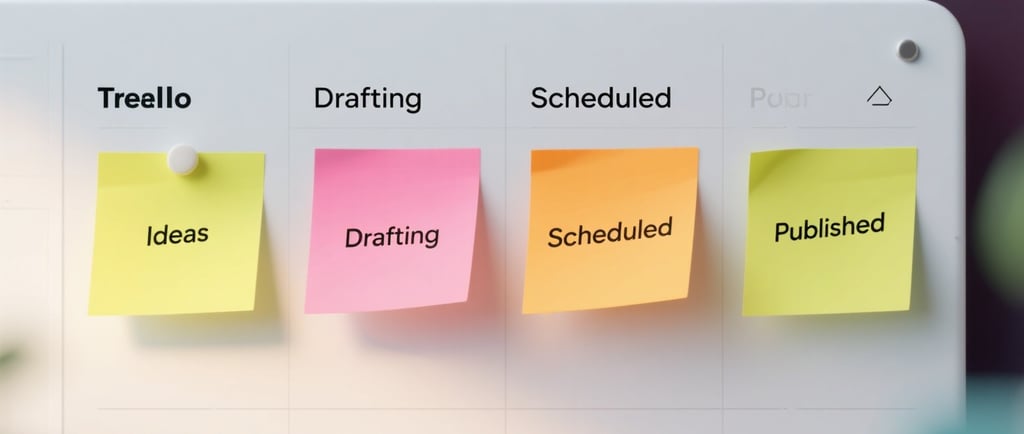

Getting Started with Trello
Trello is a versatile project management tool that facilitates effective organization and planning of various projects, making it particularly beneficial for content creators and teams. By leveraging the concept of boards, lists, and cards, Trello allows users to visually manage tasks, track progress, and collaborate seamlessly. To embark on your Trello journey, you first need to sign up for an account. This process is straightforward:
Visit the Trello website and click on the "Sign Up" button. You can register using your email address, Google account, or Microsoft account. After providing the necessary information, you will receive a verification email. Once verified, you can log in to your new Trello account and proceed to create your first workspace.
Upon entering Trello for the first time, you will be welcomed by a clean interface designed for optimal usability. The main screen showcases your boards, where each board represents a distinct project or area of work. Within these boards, you can create multiple lists. Lists serve as progress stages like "To Do," "In Progress," and "Completed," providing a clear visual representation of task progression.
The fundamental unit of organization in Trello is the card, which can represent individual tasks or items. Cards can be customized with labels, due dates, checklists, and attachments, allowing for detailed task management. To set up your new Trello workspace, begin by creating a board for your content planning. Name it appropriately and add lists based on your workflow requirements. Next, create cards for each content piece you intend to develop, filling in details for effective tracking.
This structured framework not only aids in keeping track of deadlines but also encourages collaboration among team members, as they can comment, assign tasks, and share updates directly on each card. With its user-friendly approach, Trello stands out as an ideal platform for beginners aiming to enhance their content organization and project management skills.
Setting Up Boards, Lists, and Cards
Trello is an efficient tool for content organization, allowing users to set up boards, lists, and cards for effective project management. To begin, one must create a new board dedicated to content planning. This board serves as the overarching framework where all content-related tasks are visualized and monitored. Users can name the board something intuitive, such as "Content Planning," which immediately indicates its purpose.
Once the board is established, the next step involves creating lists. Lists function as columns that can represent various stages of the content workflow. For instance, a beginner may choose to create lists titled "Ideas," "In Progress," and "Published." This allows for a streamlined process, ensuring one can easily track the development and status of each piece. Each list can hold multiple cards, each representing distinct content pieces or tasks.
Cards are the building blocks of Trello and act as individual task containers. Creating a card is as simple as clicking the "Add a card" option within a list. Each card can be customized to suit the specific content piece it represents. For optimal organization, users should add relevant information to their cards. This includes defining the content type (e.g., blog post, social media update), setting due dates to maintain deadlines, and utilizing checklists for important sub-tasks associated with the content creation process.
Additionally, labels can be applied to cards, helping categorize content according to themes or urgency, thus enhancing visibility. Incorporating attachments, like research materials or drafts, directly onto the cards also centralizes information and ensures everything required for content completion is at hand. By appropriately setting up boards, lists, and cards, beginners can effectively manage their content pipeline, ensuring a structured and efficient approach to their content planning. This method benefits bloggers and marketers, facilitating a methodical workflow that yields consistent results.
Practical Examples for Bloggers and Marketers
For bloggers and marketers, Trello is an invaluable tool for streamlining content planning and enhancing productivity. By utilizing Trello boards, lists, and cards, users can efficiently organize various content types, such as blog posts, social media campaigns, and email newsletters. Let’s explore some practical workflows that can transform your planning process.
When managing blog posts, a common workflow might involve creating a board titled "Blog Content." Within this board, you can set up lists representing each stage of the content creation process—such as "Ideas," "Drafting," "Editing," and "Published." Each blog post idea can then be added as a card within the "Ideas" list. As the post progresses, users can easily move the card from one list to another, providing a clear visual representation of the workflow. Additionally, you can assign due dates and attach relevant documents or images directly to the card, ensuring everything needed for the post is in one place.
For social media campaigns, a different approach may be necessary. Create a board titled "Social Media Strategy," and establish lists for each platform, such as "Facebook," "Twitter," or "Instagram." Each card can represent a specific post with details like the scheduled date, media attached, and engagement metrics. Team members can comment within cards to collaborate, share insights, or make adjustments, promoting effective communication.
Email newsletters can also benefit from Trello's structured approach. A dedicated board named "Email Campaigns" can feature lists for upcoming newsletters, design drafts, and completed campaigns. Cards in this setup can include subject lines, content drafts, and performance metrics, facilitating comprehensive tracking and planning.
Moreover, Trello’s built-in features allow for real-time collaboration, making it an excellent choice for teams. By utilizing Trello’s labeling system, progress-tracking checklists, and custom fields, stakeholders can be aligned, making deadlines and responsibilities clear. This organization ultimately leads to efficient content management.
Boosting Your Trello Efficiency: Shortcuts, Tips, and Tricks
To maximize your productivity while using Trello, it is essential to incorporate various shortcuts, tips, and tricks that can streamline your workflow. One of the most effective methods to enhance your efficiency is by utilizing keyboard shortcuts. Trello offers an array of shortcuts that can facilitate quicker navigation within your boards and cards. For example, pressing the "B" key allows you to quickly switch between boards, while using the "N" key enables you to add a new card swiftly. Familiarizing yourself with these shortcuts can significantly reduce the time spent on manual navigation, allowing you to focus more on content creation and management.
In addition to keyboard shortcuts, Trello Power-Ups can greatly enhance the platform's functionality. By enabling specific Power-Ups, users can integrate tools that complement their project management efforts. For instance, the Calendar Power-Up allows users to visualize tasks in a calendar view, making it easier to manage deadlines. Other notable integrations include syncing with Google Drive, where users can attach relevant documents and files directly to their cards, ensuring that all necessary resources are easily accessible.
Maintaining an organized and efficient workspace within Trello is crucial for beginners looking to manage content effectively. Implementing consistent naming conventions for boards and lists can help in quickly identifying tasks. Additionally, utilizing color-coded labels can provide visual cues that enhance clarity and assist in prioritizing tasks. Setting due dates and reminders for each task further ensures accountability and timely completion. By integrating these strategies into your Trello routine, you can foster a more structured approach to planning and organization, ultimately leading to a more satisfying and productive experience.
Connect
Stay updated with our latest tutorials.
Follow
Subscribe
© 2025. All rights reserved.