A Comprehensive Google Analytics Tutorial for Beginners: Track Your Website Traffic with Ease
9/29/20255 min read


Introduction to Google Analytics
Google Analytics is a powerful web analytics service offered by Google that enables website owners to track and analyze various aspects of their website's traffic. Its primary purpose is to provide insights into visitor behavior, allowing users to understand how visitors interact with their site. By gathering data on user engagement, website performance, and marketing effectiveness, Google Analytics plays a crucial role in informing decisions that can enhance the overall user experience.
For website owners, the benefits of tracking website traffic using Google Analytics cannot be overstated. First and foremost, it offers the capability to monitor real-time data related to the number of visitors accessing the site, their geographical location, and the devices they use. Understanding these metrics can significantly improve content creation and marketing strategies, as it allows owners to tailor their offerings to the preferences of their target audience.
In addition to visitor data, Google Analytics provides detailed information on how users navigate through the website, identifying which pages are most frequently visited and where visitors tend to drop off. This understanding helps website owners to optimize their content and design, ensuring that it resonates with users and keeps them engaged longer. Furthermore, by setting measurable goals and tracking conversions, businesses can assess the effectiveness of their marketing campaigns. Over time, this analysis can lead to enhanced traffic and sales, ultimately contributing to business growth.
This tutorial will serve as a comprehensive introduction to Google Analytics, aiming to establish a solid foundation for beginners. Readers can expect to gain a clearer understanding of how to set up Google Analytics, interpret its reports, and apply these insights to improve their website's performance. By recognizing the value of analytics in web management, users will be empowered to make informed decisions that drive success.
Setting Up Your Google Analytics Account
Creating a Google Analytics account is an essential step for anyone looking to track website traffic effectively. To begin, navigate to the Google Analytics website and click on the "Start for free" button. You will need to sign in using your Google account; if you do not have one, you will have the option to create one during this process. Once logged in, you will be prompted to set up a new account.
During the registration process, you will need to provide an account name and select the data sharing settings that best suit your preferences. Afterward, you will proceed to add a new property, which refers to the website you wish to track. Enter the property name, select your reporting time zone, and specify the currency type for your data reports. It is vital to enter accurate information to ensure that you receive meaningful analytics data.
Once the property is created, you will receive a unique tracking ID that comprises letters and numbers. This tracking ID is key for monitoring your website traffic, as it needs to be embedded into your website's code. Most website platforms offer easy ways to add this tracking ID, whether through plugins, direct code integration, or via Google Tag Manager.
Some common mistakes beginners may encounter include skipping the data filters or user access configurations. It is advisable to set up at least basic filters to exclude internal traffic from your analytics, ensuring your data remains clean and representative. Furthermore, managing user access settings will allow you to control who has insight into your analytics, which safeguards sensitive information. By following these steps and tips, you can establish a robust Google Analytics account that will serve as a reliable tool for tracking your website's performance effectively.
Installing the Tracking Code on Your Website
To effectively track your website traffic with Google Analytics, the first step involves installing the tracking code on your website. This tracking code is a small snippet of JavaScript that collects data on user interactions, which is crucial for analyzing visitor behavior and website performance. The process of installation varies depending on your website platform, including WordPress, plain HTML, or eCommerce sites.
For WordPress users, the easiest method to install the tracking code is through a plugin. Popular options include "MonsterInsights" or "Site Kit by Google," which allow you to add the tracking ID without directly manipulating your site’s code. After installing the plugin, navigate to the settings menu of the respective plugin and input your Google Analytics tracking ID. This automatically integrates the tracking code into your website, simplifying ongoing data collection.
If you prefer a manual approach or your website is built with HTML, you must insert the tracking code directly into the header section of your site. To do this, access your site's HTML files and locate the <head> tag. Paste the tracking code just before the closing </head> tag. This placement is vital as it ensures the code loads with every page visit, allowing comprehensive monitoring of site traffic.
For eCommerce platforms like Shopify or Magento, the installation process can be achieved via the built-in settings. Most eCommerce solutions provide a specific field for entering the Google Analytics ID or allow you to directly insert the tracking code within the theme editor.
After placing the code, it is critical to test the installation to confirm that data is being recorded accurately. You can do this by visiting your website and checking the "Real-Time" reports in Google Analytics. If you encounter issues, common problems might stem from improperly placed code or conflicting scripts. Using Google Tag Assistant can also help troubleshoot any potential installation errors.
Understanding Google Analytics Dashboard and Reports
The Google Analytics dashboard serves as a comprehensive interface for users to engage with the myriad data points collected about their website traffic. Upon logging in, users are greeted with an overview of key metrics, making it essential for both novice and experienced analysts to navigate this platform efficiently. Understanding how to interpret the data is crucial, as it allows webmasters to glean insights regarding audience behavior, acquisition channels, site engagement, and conversion rates.
One of the core components of the Google Analytics dashboard is the Audience Overview report. This report offers a snapshot of the visitors to your site, including demographic information, interests, and geographic locations. This data is vital for tailoring content and marketing strategies to specific segments of your audience. Additionally, the Acquisition report provides clarity on how users found your website, whether through organic search, paid advertising, social media, or referrals. Recognizing these channels will help in determining where to focus marketing efforts for maximum impact.
Behavior reports delve deeper into user interactions on the site, revealing how they navigate through pages and which content retains their interest. The insights gained from analyzing user behavior can inform website design improvements and content strategy alterations. Lastly, conversion tracking is fundamental for assessing the effectiveness of your website in achieving business goals. By examining conversion reports, site owners can measure the success of their calls-to-action and optimize the user journey accordingly.
For further customization, Google Analytics offers the ability to create custom reports tailored to your specific metrics of interest. This feature enables users to filter and segment data, ensuring a more refined analysis. Additionally, setting up alerts can be beneficial for tracking any significant changes in traffic patterns, such as sudden spikes or drops. By mastering these dashboard functionalities and reports, users can effectively monitor website performance and make informed decisions to enhance their digital presence.
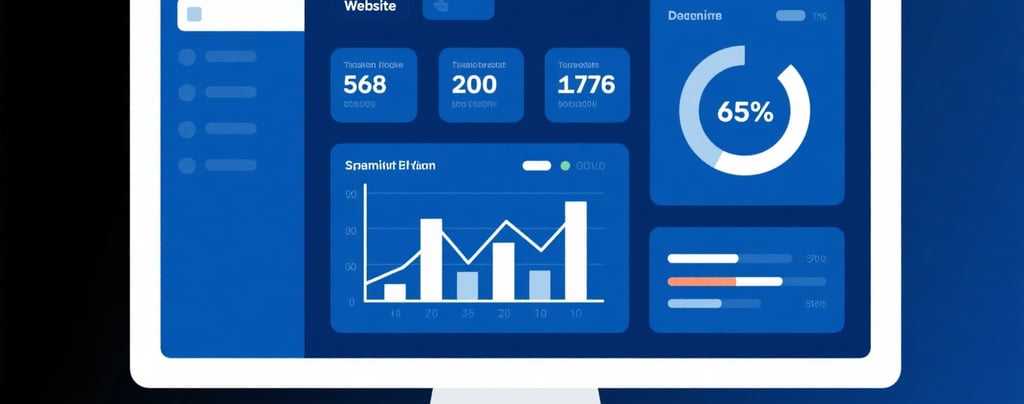

Connect
Stay updated with our latest tutorials.
Follow
Subscribe
© 2025. All rights reserved.